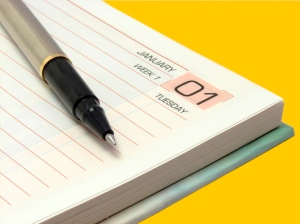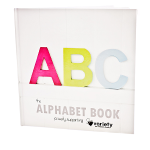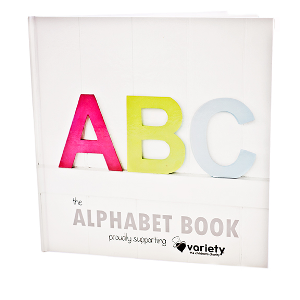It has been a while since I wrote a post, but I have some great news for you today! I have been busy creating a ‘How to make a photo book guide’. In it you can find a lot of handy tips and tricks on creating your unique and personal photo book.
Click on this link to download this free ‘How to make a photo book guide‘?

I wrote the ‘How to make a photo book guide’ with the first time photo book maker in mind, starting the how to make a photo book process with the download and install of the easy to use pix2print software. It then takes you step by step through each phase of the photo book making process until the order process when you have finished making your photo book.
But, having said that, I am sure that some of you who have made photo books before might find some interesting tips in there too! I am always amazed how many different things you can do with the pix2print software.
The first chapter talks about the pix2print software, downloading the photo book software and installing it onto your computer so you can start using it. It also shows you how to open and close the software.
In chapter 2 I describe everything you see when you open the photo book software: the main menu, the toolbar and what every button on it does, the photo selection panel, the main creative area, the page thumbnail preview panel, the inspector panel and the library.
The inspector panel and the library give you all the options to make your photo book personal, and looking exactly the way you want it to look. Worth a read even if you have made photo books before.
The next chapter talks about starting to make a photo book, including which size photo book to choose, how to create a new photo book, making sure you can see the photos you want to use and how to add them to the pages. It also talks about how to add, delete and re-arrange pages to your photo book.
Working with photos is chapter 4 where I show you how to:
- change the size of photo
- cropping a photo
- moving a photo
- adding photos to a page style
- aligning photos
- rotating a photo
- adding a border to a photo
- adding a drop shadow
- creating round corners
- applying a mask to a photo
- applying a frame to a photo
Those are the basic options to changing the look of your photo book, once you have tried all these you will also feel comfortable clicking on other options and experimenting with different looks for your photo book.
Lastly I have written about the order process, just to make sure you know what to expect, from checking your photo book to ordering it when you are finished.
Five chapters, just over 40 pages with loads of information, example images and step-by-step instructions about how to make an amazing photo book that you will enjoy picking up and looking through for many years to come!
And whilst writing this ‘How to make a photo book guide’ I have come up with many other guides I can still write for you.
How about a ‘How to make a calendar guide’ or a guide about the more advanced features of the photo book software options? Let me know if you want me to write a specific guide first!